· 3 min read
How To Buy Meme Coins on Your Phone Using Moonshot App
Here's a short tutorial on how to buy memecoins on the Moonshot app!

Moonshot is a new app that’s made it easy for anybody to buy memecoins directly on their phones. With the recent hype of memecoins like “Fartcoin” and “Dogwifhat” (yes these are real meme coins…), Moonshot created an easy way for more people to participate in the memecoin craze.
Before proceeding, remember that trading meme coins can be extremely risky, so proceed with caution. Never invest more than you can afford to lose.
In this guide, I’ll show you step-by-step how to use the Moonshot app to start trading your favorite meme coins 👇
How Moonshot Works
Step 1: Download The Moonshot App 📲

To kick things off, download the moonshot app on your phone using the link below or on the App Store 👇
Keep in mind this link uses my referral code which helps me run this blog!
Once you’ve downloaded the app, sign up for an account using your email.
Step 2: Deposit Money To Your Moonshot Wallet

You need to deposit money to your Moonshot account to be able to buy any coins. Moonshot allows you to deposit money with:
- Apple Pay
- Credit/Debit Card
- Coinbase
- Crypto
- Bank Transfer
- PayPal
Step 3: Explore and Discover Meme Coins

Moonshot curates a list of trending and vetted meme coins, so you don’t have to sift through an overwhelming number of options. Here’s how to navigate the app and buy a memecoin:
- Browse the Dashboard: The home screen shows a list of popular meme coins along with real-time data, including price, trading volume, and market trends.
- Live Updates: Moonshot sends real-time notifications on the hottest meme coins.
Step 4: Buying Your First Memecoin 📈

Ready to buy your first memecoin? Follow these simple steps:
Select a Coin: Tap on the meme coin you’re interested in. Each coin’s page displays detailed charts and statistics to help inform your decision.
Specify Purchase Amount: Enter the amount you wish to invest. For first-timers, it might be wise to start small.
Confirm Transaction: Review the details and confirm your purchase. Moonshot processes your order almost instantly, and the meme coin will appear in your portfolio.
Congrats, you own your first memecoin! 🥳
Step 5: Monitor Your Portfolio

After your purchase, you can easily track your holdings:
Dashboard Overview: The app’s portfolio section shows all your meme coin investments, along with performance metrics such as current value and gains or losses.
Real-Time Analytics: Use the in-app charts and data to monitor market trends and make informed decisions about buying or selling.
Step 6: Selling or Withdrawing Your Funds
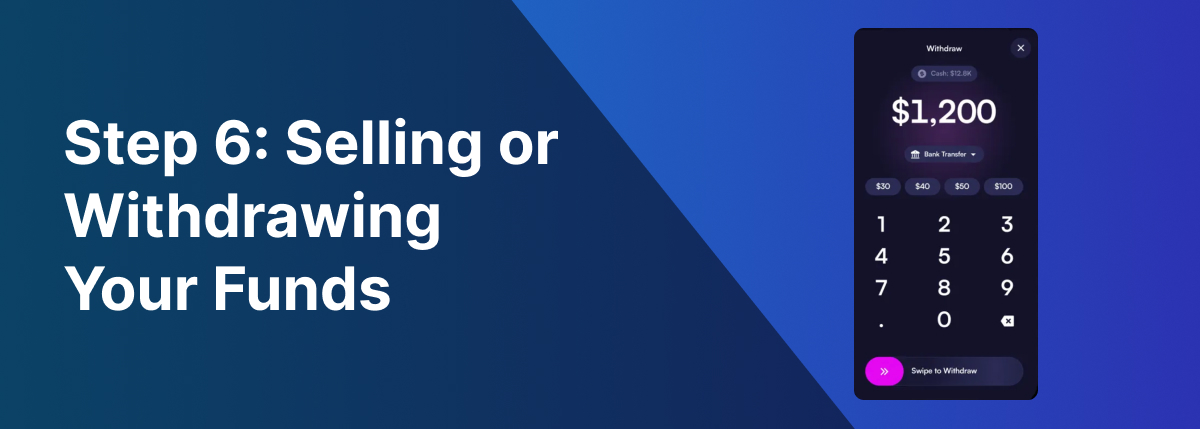
When it’s time to cash out or take profits:
Sell Coins: Simply select the coin you wish to sell and follow the on-screen prompts to complete the sale.
Withdraw Funds: Moonshot allows you to withdraw your cash balance back to your bank account. The withdrawal process is designed to be straightforward and secure.



