· 3 min read
How To Use Pepe Boost To Trade Solana Meme Coins
Here's a short tutorial on how to use Pepe boost to buy Solana meme coins

If you want to get an edge on other crypto traders, you need to be using a trading bot. Trading bots are faster and easier to use than Raydium.
The fastest Solana trading bot I’ve used is Pepe boost. Pepe boost is a trading bot developed by data scientists, ensuring the fastest trading speeds.
Let’s set up pepe boost now 👇
What is Pepe boost?
Pepe boost is an ultra-fast Telegram trading bot. The main benefit of pepe boost is the ability to trade faster than web wallets, with the ease of using Telegram as the interface.
Disclaimer: Trading meme coins is highly risky, and using Pepe boost is equally risky. Use at your own risk.
Step-By-Step Guide To Using Pepe boost
Step 1: Download the Telegram app

The first step is to set up a Telegram account. Download the Telegram app for your respective operating system. They have desktop and mobile apps available.
Step 2: Message the Pepe boost Telegram Bot

Send a message to the Pepe boost Telegram Bot. Once you’re sent to the Pepe boost Telegram bot, launch the bot by clicking “Start”.
Keep in mind this link uses my referral code.
Step 3: Fund Your Pepe boost Wallet With Solana
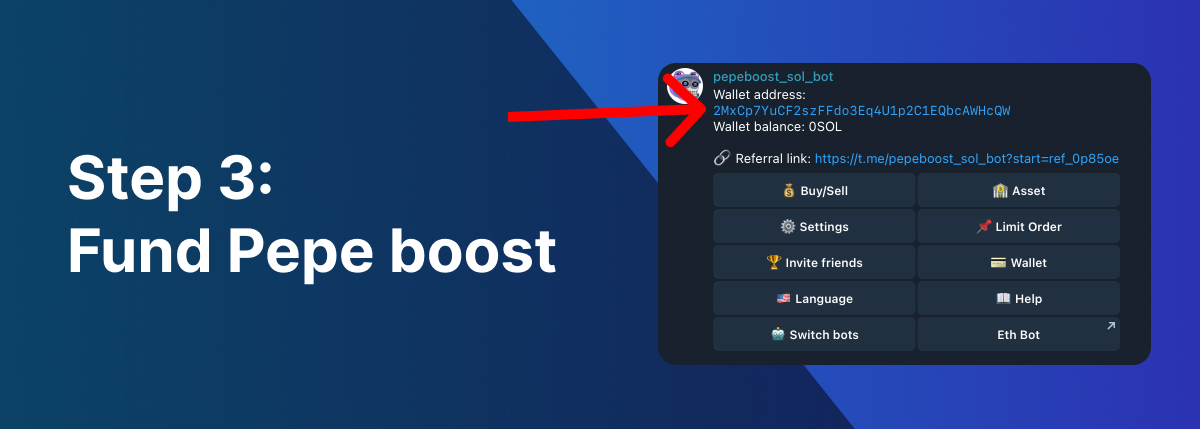
To make any trades using Pepe boost, you need to fund your wallet with Solana. To do this copy your unique pepe boost wallet address and send Solana to it.
You can withdraw these funds at any time from within Pepe boost. Only use what you can afford to lose.
Step 4: How To Buy Tokens on Pepe boost
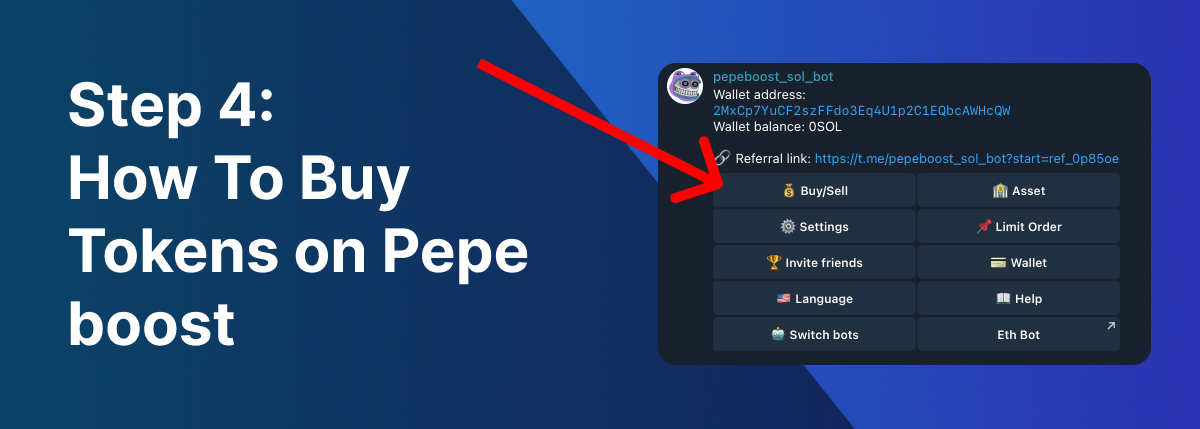
Now that you’ve funded your Pepe boost wallet with Solana, you’re ready to buy your first token! To buy tokens with Pepe boost, click the Buy/sell button. Pepe boost will then prompt you to paste in a contract address. You can find token contract addresses on DexScreener.
Paste in the contract address, choose from the preset buy amounts or click “buy x SOL” to set a custom amount.
Once you choose how much you want to buy, Pepe boost will attempt to fill your transaction.
Step 5: How To Sell Tokens On Pepe boost
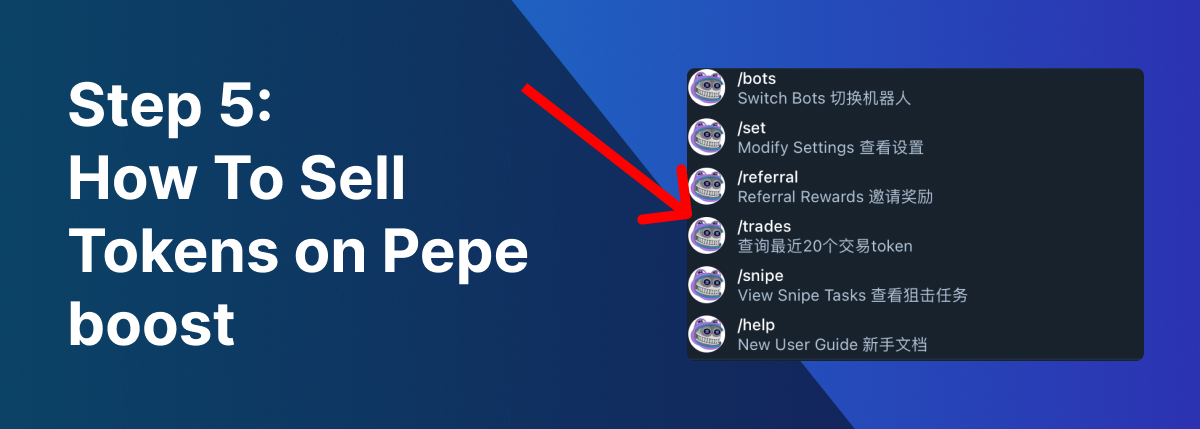
Once you’re ready to sell the token you bought on pepe boost, click menu button and then click the trades option.
Pepe boost will then show you all of the positions you have in coins. Click on the coin you want to sell. Pepe boost will then show you with buy and sell options. Under the sell section, choose whether you want to sell 50%, 100%, or a custom amount.
Once you choose how much you want to sell, Pepe boost will attempt to fill your transaction.
Congratulations, you’re all set! 🥳
You now have all the tools you need to use Pepe boost to buy and sell meme coins. If you found this blog post useful, be sure to share it with others :)



